How to Download Baji App?
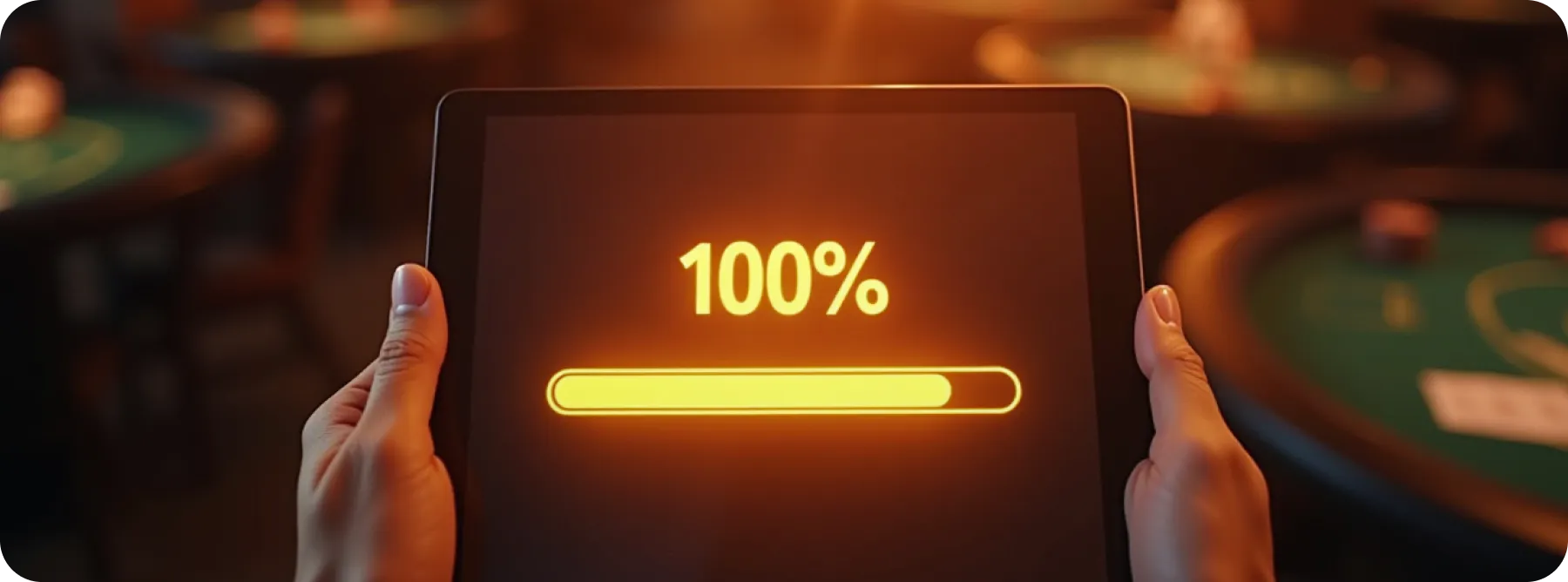
Getting the Baji app on your mobile device is a straightforward process, whether you’re using an Android or iOS system. The developers have ensured that users can access the app easily through the official website. Below, you’ll find step-by-step instructions for both platforms.
Baji App Download for Android
Downloading the Baji app on Android involves a few simple steps. First, visit the official Baji website using any browser on your Android device. Scroll down to the footer of the homepage and look for the green “Download for Android” button. Clicking this will redirect you to a new page where you can download the APK file.
Before installation, ensure your device allows installations from unknown sources. To do this, navigate to your phone’s settings, select “Security,” and enable the “Unknown Sources” option. Once this is set, locate the downloaded APK file in your device’s file manager or downloads folder. Tap on it and follow the on-screen prompts to complete the installation. After a few moments, the app will be ready to use from your home screen.
Baji App Download for iOS
For iOS users, while there isn’t a dedicated app available yet, you can access Baji through its mobile-optimized website or by installing a Progressive Web App (PWA). To do this, open Safari on your iPhone or iPad and visit the official Baji website. Tap on the “Share” button at the bottom of your screen and select “Add to Home Screen.” Confirm this action, and an icon resembling an app will appear on your home screen.
This method provides quick access to all features of Baji without requiring a full app download. Stay updated with announcements from Baji about future releases of a dedicated iOS app.
By following these instructions, you can enjoy seamless access to Baji’s services regardless of your device type. Next, let’s explore what makes this app stand out with its unique features.